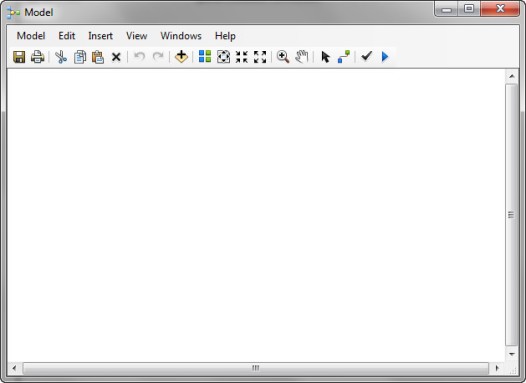New articles to be added soon, which will cover whats new in ArcGIS 10.1 ModelBuilder and ArcPy(Python). New articles on ArcHydro and how to automate ArcHydro preprocessing and writing out reports for catchment characteristics……
Unpacking Model Builder: 2
Posted: March 9, 2012 in ESRI ModelBuilder, ModelBuilderTags: ModelBuilder
I ended off the last article where I created a basic model based on the the Clip Tool from ArcToolbox into a new ModelBuilder window, created the relevant variables and selected the Feature Classes that I wanted to use to run the tool within ModelBuilder.
Running a process like I did in the first article is usually only done to test a model on a set of preselected features to ensure your model operates as expected and produces the results you expect. I’m going to start this article where I’ve just dragged the The Select Layer By Location into a new ModelBuilder window and I have created the Data Variables, but have not selected the input features.
The first step is to name your model and to save your model where you can retrieve it each time you would like to execute it. Select the Model menu from the Standard Toolbar and select Model Properties.
The easiest way to begin to use ModelBuilder is to drag existing tools from within ArcToolbox into a new ModelBuilder window. To launch a new ModelBuilder window select the icon from the ArcGIS Standard Toolbar that looks like a model. The ArcGIS Standard Toolbar is found within ArcMap and ArcCatalog.
ArcGIS Standard toolbar
ArcGIS ModelBuilder button Once you have clicked on the ModelBuilder button a new ModelBuilder window will open.
Getting started with ModelBuilder
Posted: February 22, 2012 in ESRI ModelBuilder, ModelBuilderTags: ModelBuilder
I’ve been struggling to establish what the best starting point would be to introduce ArcGIS ModelBuilder to someone that has never used it before.
I cam across the following post on the esri Mapping Center Blog and thought it was appropriate as an introduction to ModelBuilder.
“What I wish I had known about ModelBuilder before I started using it”
The 13 items listed are of great importance when creating new models within ModelBuilder and as the author states he wished he had known them before he began using ModelBuilder.
The first chapter within the ESRI Press book “Getting to Know ArcGIS ModelBuilder” starts out with introducing model building.
My next post (hopefully tomorrow) will start with examining existing models and explaining the components of these models. My future posts will develop from thereon to more complex models to where scripts are embedded within models.
I’ll keep posts related to ModelBuilder under the ModelBuilder heading and posts related to ArcPy and Python under their respective headings.
Introduction to ESRI “ModelBuilder”
Posted: February 22, 2012 in ESRI ModelBuilder, ModelBuilderTags: ModelBuilder

"Getting to Know ArcGIS ModelBuilder"
I’m hoping to excite everyone that reads my blog to start using ESRI “ModelBuilder” and to share their experiences with everyone else.
I’ve recently purchased “Getting To Know ArcGIS ModelBuilder” and must say that I’m excited in the direction in which ESRI is taking ModelBuilder.
It’s my intention to post articles about my experiences in working through the following book and in using ModelBuilder to develop models within the projects that I work on.